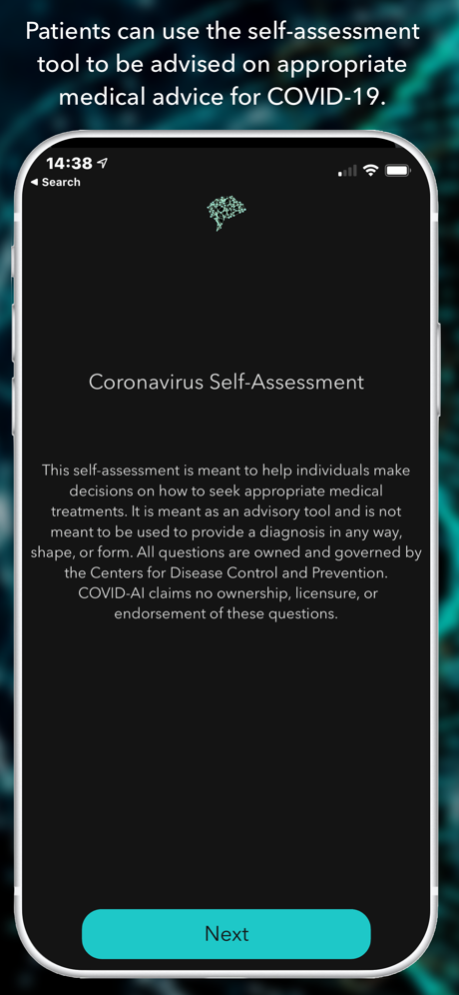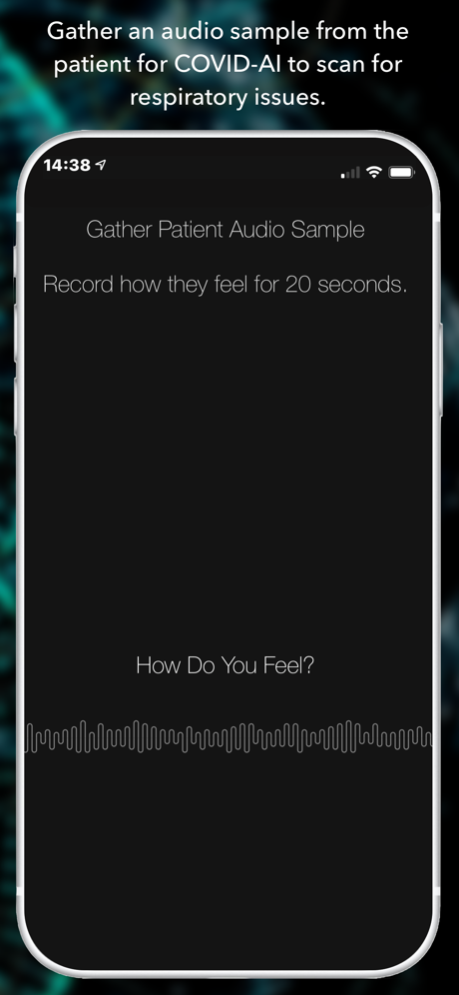COVID AI 1.3
Continue to app
Free Version
Publisher Description
COVID-AI is an artificial intelligence agent designed to ease screening for medical providers. Your use of the app contributes to a clinical trial research project and provides you with insight on potential symptoms you may experience with the COVID-19 virus. It is now available inside the COVID-AI iOS mobile application to help clinicians address the overwhelming demand of the virus pandemic. Through a proprietary blend of machine learning algorithms, sensors, and optics, COVID-AI scans radiology diagnostic reports (CT scans, MRI scans, X-ray scans, etc) for symptoms indicating a potential presence of the virus. It also monitors several biometric factors to determine if a patient is susceptible to or currently exhibiting symptoms of the virus including respiratory condition.
COVID-AI is not intended to diagnose, treat, or cure the coronavirus or any other disease. It is simply designed to be used as a screening aid for radiologists and clinicians to help ease the overwhelming demand on medical staffing for the current coronavirus pandemic.
AI Biokinetic Technologies maintains that COVID-AI app data satisfies HIPAA and DICOM compliance standards.
Jan 12, 2021
Version 1.3
We update the COVID AI app as much as possible in order to provide more accurate diagnostics and promote a better user experience. Below are a couple highlights you can find available in this update:
-Additional respiratory diagnostics added
-Updated machine learning model for increased accuracy
-Updated accuracy of image preprocessing
-Minor user interface fixes
About COVID AI
COVID AI is a free app for iOS published in the Health & Nutrition list of apps, part of Home & Hobby.
The company that develops COVID AI is AI Biokinetic Technologies. The latest version released by its developer is 1.3.
To install COVID AI on your iOS device, just click the green Continue To App button above to start the installation process. The app is listed on our website since 2021-01-12 and was downloaded 2 times. We have already checked if the download link is safe, however for your own protection we recommend that you scan the downloaded app with your antivirus. Your antivirus may detect the COVID AI as malware if the download link is broken.
How to install COVID AI on your iOS device:
- Click on the Continue To App button on our website. This will redirect you to the App Store.
- Once the COVID AI is shown in the iTunes listing of your iOS device, you can start its download and installation. Tap on the GET button to the right of the app to start downloading it.
- If you are not logged-in the iOS appstore app, you'll be prompted for your your Apple ID and/or password.
- After COVID AI is downloaded, you'll see an INSTALL button to the right. Tap on it to start the actual installation of the iOS app.
- Once installation is finished you can tap on the OPEN button to start it. Its icon will also be added to your device home screen.